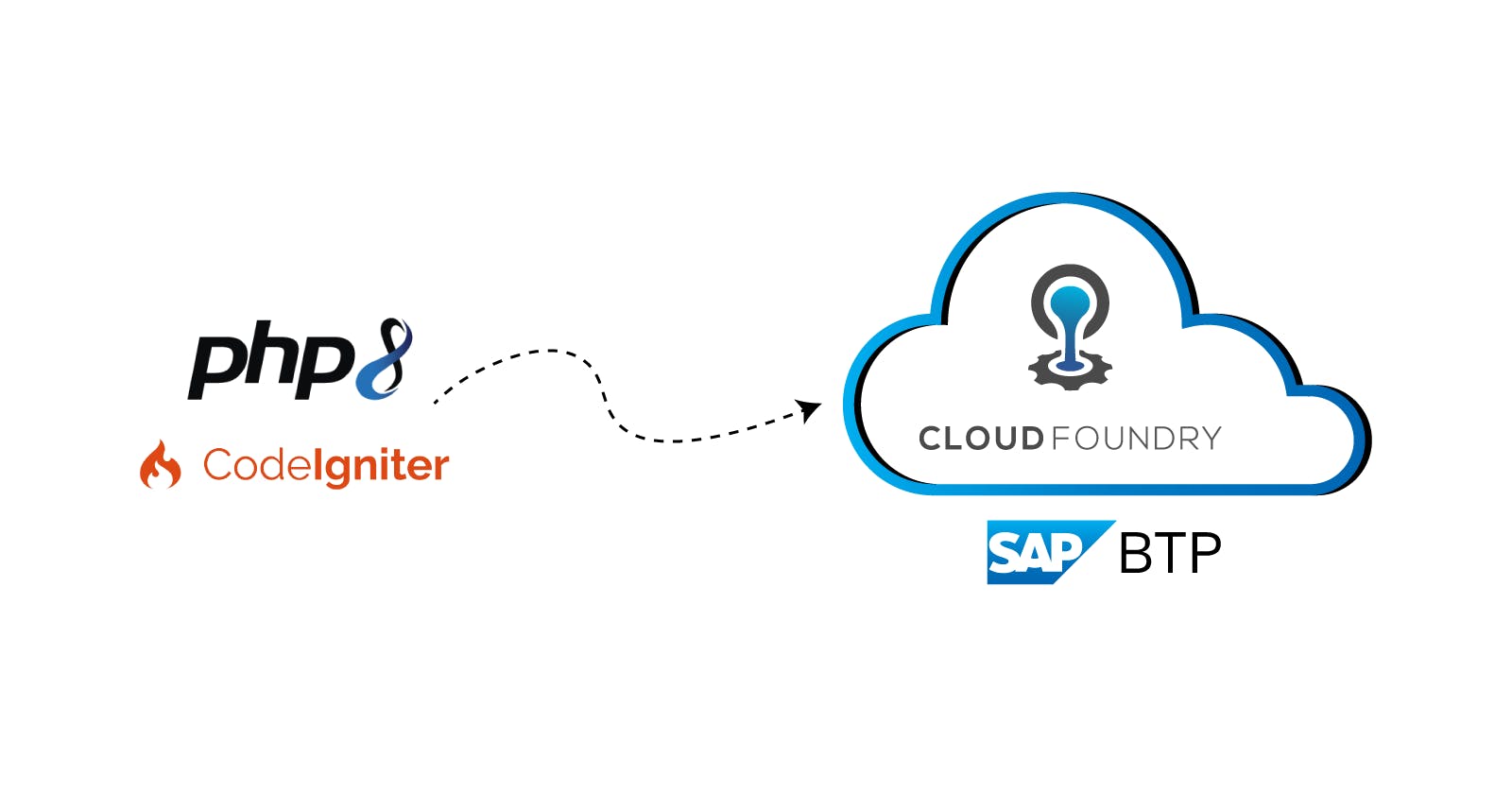Deploying a PHP CodeIgniter application to SAP BTP (Business Technology Platform) Cloud Foundry involves several steps. Here's a general guide to help you through the process:
Prepare Your CodeIgniter Application:
Make sure your CodeIgniter application is properly configured and works locally.
Ensure that your application adheres to the structure and requirements of Cloud Foundry deployments.
Create a SAP BTP Account:
If you haven't already, sign up for an account on SAP BTP.
Access the Cloud Foundry environment from the SAP BTP cockpit.
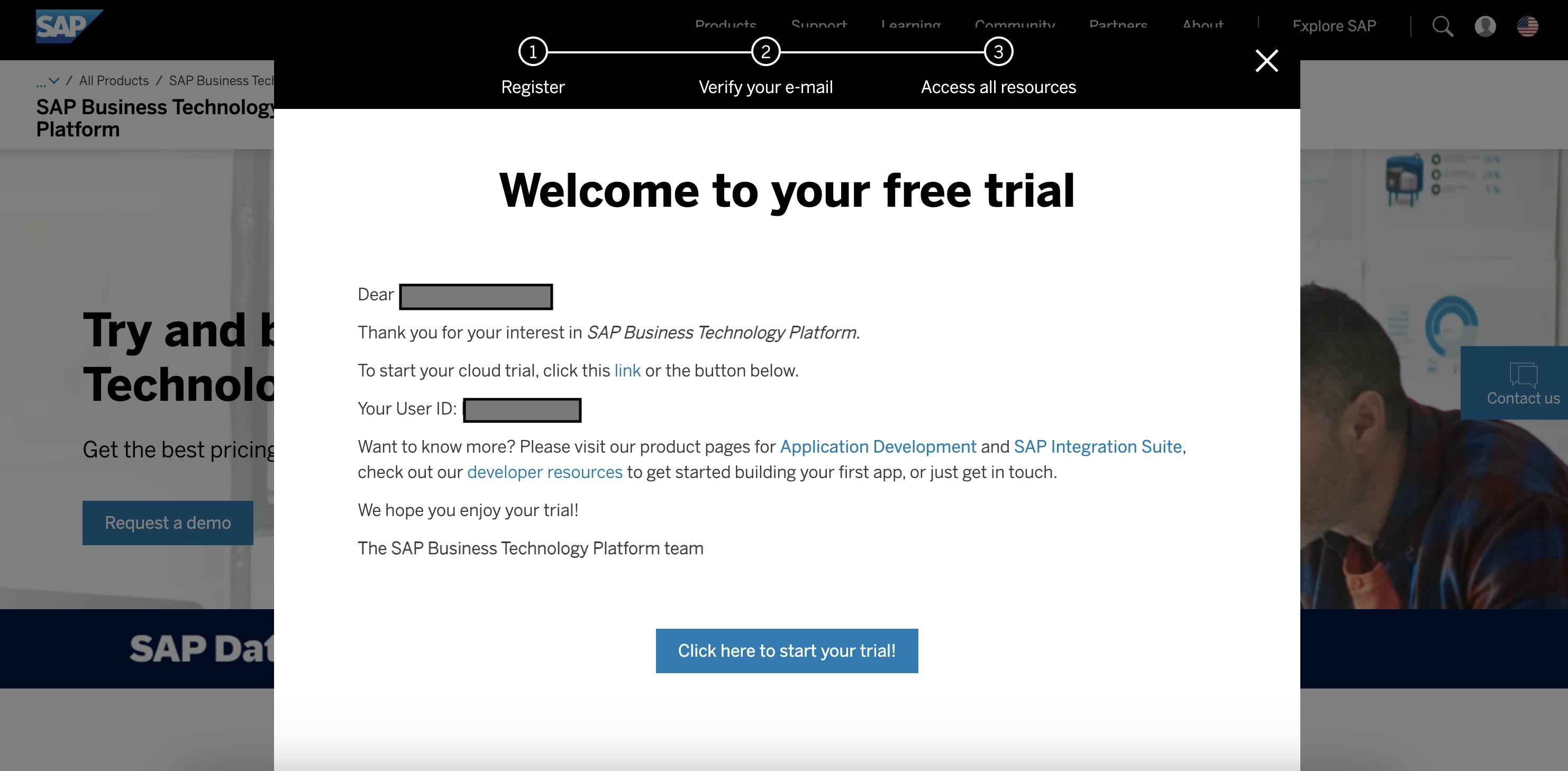
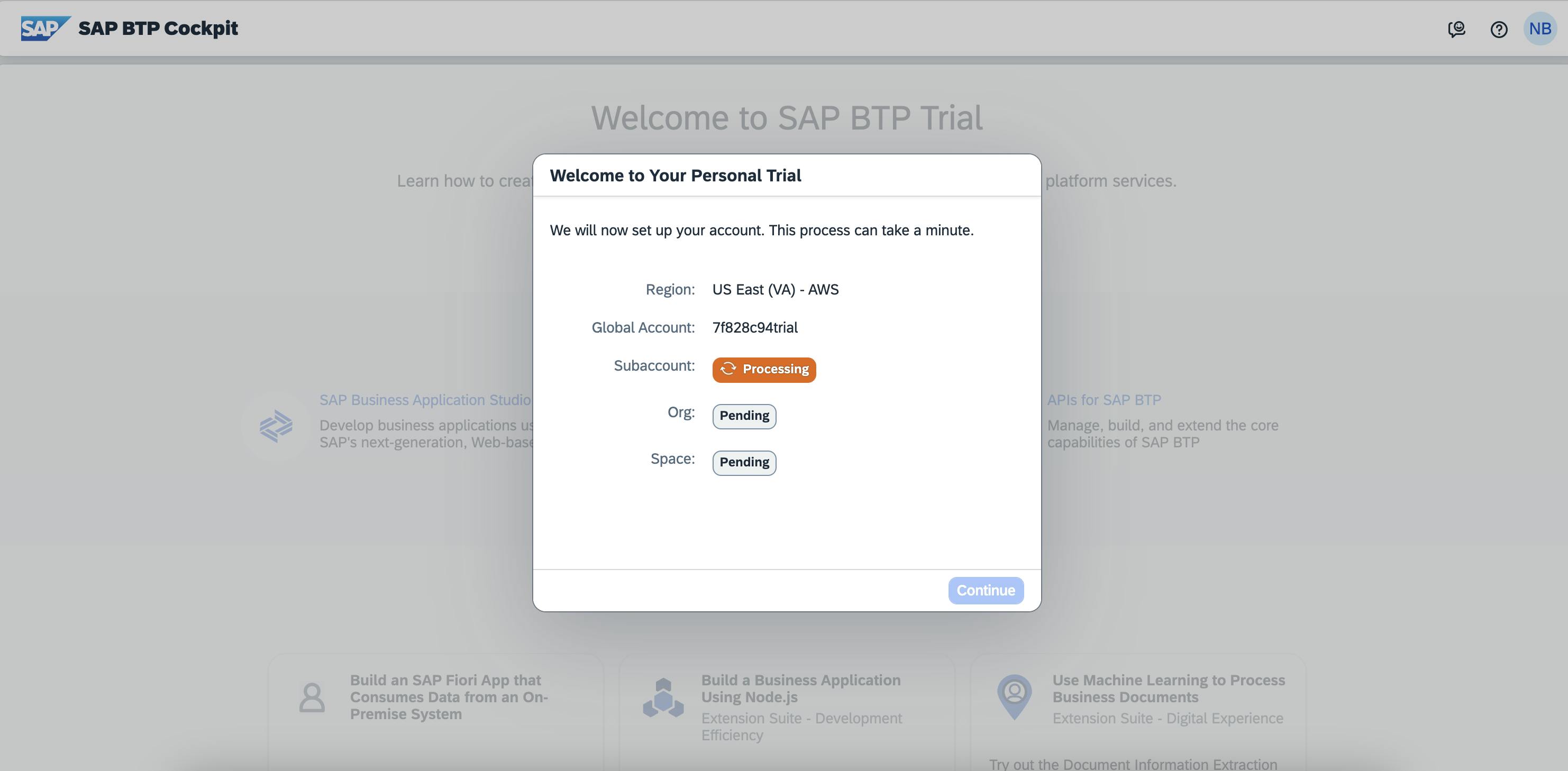
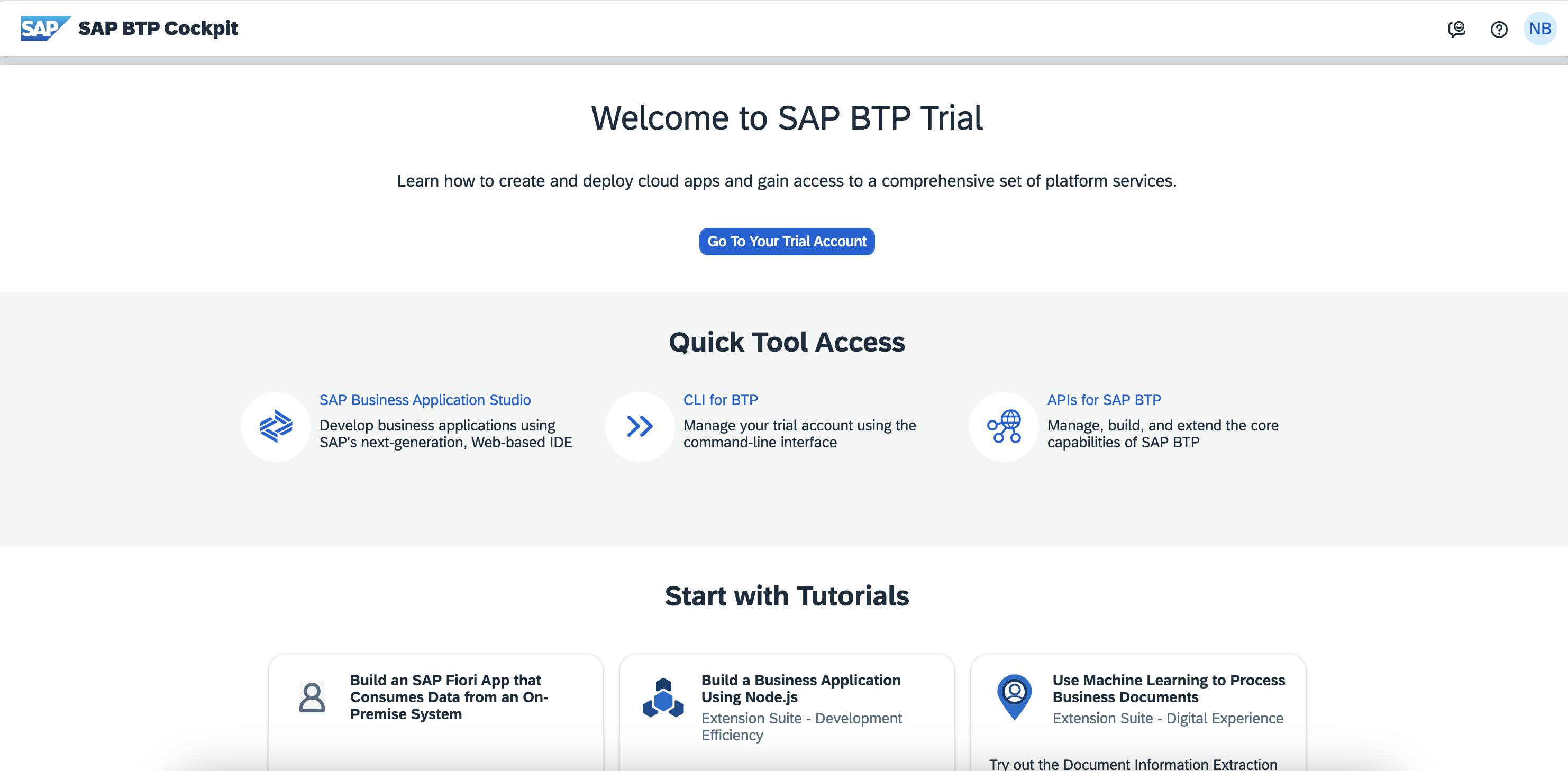

Install Cloud Foundry CLI:
Download and install the Cloud Foundry Command Line Interface (CLI) if you haven't already. This tool will allow you to interact with the Cloud Foundry environment from your terminal.
You can download the CLI for Windows or Mac by visiting the following link: Cloud Foundry CLI Downloads
Login to Cloud Foundry:
Use the Cloud Foundry CLI to login to your SAP BTP account:
cf login -a <API endpoint> -u <username> -p <password>
Prepare Your Application for Deployment:
Create a
manifest.ymlfile in the root directory of your CodeIgniter application. This file will contain configuration settings for your application deployment.applications: - name: your-app-name instances: 1 memory: 256MB buildpacks: - https://github.com/cloudfoundry/php-buildpack.git path: path/to/your/app disk: 256MB
Deploy Your Application:
Use the Cloud Foundry CLI to deploy your application:
cf push your-app-name
Access Your Application:
- Once the deployment is successful, you should be able to access your application using the URL provided by SAP BTP Cloud Foundry.
Configure Environment Variables (if necessary):
- If your application requires environment variables for configuration, you can set them using the Cloud Foundry CLI or through the SAP BTP cockpit.
Monitoring and Scaling:
- Monitor your application's performance and scale it as needed using the SAP BTP dashboard or Cloud Foundry CLI commands.
Troubleshooting:
If you encounter any issues during deployment, check the logs using:
cf logs <app-name> --recentMake sure your application dependencies are properly specified and compatible with the Cloud Foundry environment.
By following these steps, you should be able to successfully deploy your PHP CodeIgniter application to SAP BTP Cloud Foundry. Remember to consult the official SAP BTP documentation for any platform-specific instructions or updates.